
Lyndon
-
Posts
51 -
Joined
-
Last visited
Content Type
Profiles
Forums
Events
Posts posted by Lyndon
-
-
Hi Enzo, may seem like a strange question, but do "Mailbox Only" extensions cost anything?
On 2/4/2021 at 1:58 AM, Enzo Matrix said:Nevermind, brain lapse here!
Completely forgot about the 'Mailbox Only' extension. All good.
-
Decided to uninstall and re-install the Vodia app. After doing so PUSH notifications worked. Don't know why I didn't try that sooner.
-
I've just gotten around to gathering the requested data (log and PCAP's) so have sent in via a ticket. I suspect the issue is going to be the tricky one, as I believe the PBX is sending the PUSH as per logs entries seen when we had the remote session.
If there is anything else I can do from my side (on my mobile) in trying to track down the issue please let me know, as this effectively renders the app on my mobile useless for incoming calls.
On 11/10/2021 at 10:53 PM, Vodia PBX said:Well one step is to check the web client in the PBX if it does talk to the push server. You can see that easily on log level 8 or 9 in the system log. If it does not send it out we have to look inside the PBX. Otherwise we have to figure out why it does not trigger the app to wake up, which might a little bit more tricky. There were some recent finding on the inner working in Android when to wake the app up from more or less deep sleep, hopefully this is not a problem again!
-
On 11/4/2021 at 1:39 PM, Vodia PBX said:
It looks the same to me. The tiny change in Chrome would make such a difference?!
Hi Vodia
Any suggestions on how to get the app working correctly on the Samsung Galaxy Fold 2? (SM-F916B)
Thanks.
-
1 hour ago, Vodia PBX said:
It looks the same to me. The tiny change in Chrome would make such a difference?!
I'm not saying the difference in Chrome is the problem. One phone works (SM-G781B), another (SM0F916B) does not. I'm just providing you with the additional information incase it proves useful. What are the next steps in debugging the problem?
-
15 hours ago, Vodia PBX said:
If iOS works, we can pretty much exclude problems with certificates and the general setup. Android land has a few more obstacles before it starts ringing
 . It seems generally to take longer, though the latest Vodia Android app (please make sure you have the latest) seems to have sped that up a little. The other thing is that Android 12 came with some new features that further complicate things, and because its relatively new we hope that it did not further complicate things.
. It seems generally to take longer, though the latest Vodia Android app (please make sure you have the latest) seems to have sped that up a little. The other thing is that Android 12 came with some new features that further complicate things, and because its relatively new we hope that it did not further complicate things.
Sach confirmed I was running the latest Android app (4.0.16), also mentioned in OP.
After getting QR codes working, tested on another android device and PUSH worked fine.
Working wakeup registration details:
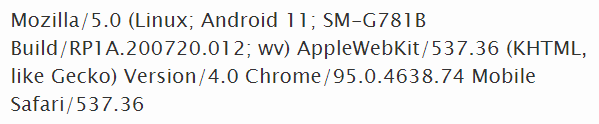
Non working wakeup registration details:

-
15 hours ago, Support said:
Hope this helps:
"Use DNS names" was set to No, and "Read content for global and domain files" was sent to "Don't", change these to "Yes" and "Read", and QR code now works.
2 hours ago, jawaid said:Thanks jawaid.
-
Following our call earlier I've since tested with an iPhone which works fine. Logs show push notification being sent to https:push-na.vodia.net:443, same as with android, but the iPhone actually rings. So not sure whether this is iPhone vs Android related? Will try to test with a different android phone asap but now getting error when trying to generate QR code (created a new forum topic).
-
Sorry, didn't mean to create under the Dial Plan Setup forum, not sure if this topic can be relocated to somewhere more suitable?
-
I'm trying to generate QR codes to scan for the first time since upgrading to v68.0.3 from v67.0.x, but get the error "App code could not be generated" when going to Extensions > Ext > Provisioning > Apps > QR-Code.
Get the same when switching to user mode and selecting "QR Code" from the Top Right 'Avatar' menu.
Any ideas? Thanks.
-
16 hours ago, Vodia PBX said:
The PBX shows under registrations not only the active registrations, but also the wake up registrations—those don't have an expiry. If your app is active, it typically shows one active (with an expiry) and another one for the wakeup.
Hi Vodia
I'm back in the office now to continue but guess I'll have to wait. We're due to onboard a new client who will use the Vodia mobile app exclusively to begin with, so it's really important that we have confidence in the app, otherwise we can't onboard them.
The mobile app is the main reason we can't migrate existing clients from other PBX's as we feel it's not stable enough, so if we could at least gain some confidence in the wakeup/PUSH functionality, that would go a long way.
Thanks.
-
Hi Vodia
I'm back in the office now to continue but guess I'll have to wait. We're due to onboard a new client who will use the Vodia mobile app exclusively to begin with, so it's really important that we have confidence in the app, otherwise we can't onboard them.
The mobile app is the main reason we can't migrate existing clients from other PBX's as we feel it's not stable enough, so if we could at least gain some confidence in the wakeup/PUSH functionality, that would go a long way.
Thanks.
-
I'm leaving the office now but if you could suggest things to try or troubleshooting steps I'll continue in the morning. Thanks.
-
-
What causes the active registration to drop before it's expiry time (24h)?
Wakeup definitely not working, test calls go to voicemail after default timeout.
-
1 minute ago, Vodia PBX said:
The PBX shows under registrations not only the active registrations, but also the wake up registrations—those don't have an expiry. If your app is active, it typically shows one active (with an expiry) and another one for the wakeup.
Under Status > Registrations, no registrations for the extension are displayed (none at all).
Under Accounts > Extensions > Ext > Registration, the wakup registration is displayed, but the app doesn't wake up when called.
-
Just deleted the no expiry APP registration under the extension, then opened the app on the mobile, after which 2 registrations were displayed under the Registration tab under the extension (one with no expiry), and under Status > Registration, 1 registration appeared for the registration. After a short period, only the non expiry APP registration under the extension is displayed, so I guess the Status > Registration doesn't/didn't show the non expiry registration, before, and only the one that does expire. Seems like when the registration under Status > Registration expires, the mobile app doesn't ring.
-
Actually, the APP registration is not listed under "Status > Registrations" from the left hand menu, but is there under the Registration tab of the extension...? I'm sure it was listed under "Status > Registrations" previously. Any thoughts?
-
2nd test call following update didn't ring the mobile app while phone was locked, just checked registrations and the non expiring APP registration isn't listed?
Correction: non expiring APP registration was listed under the registration tab of the extension (see updates below)
-
Yey, first test call following update to 68.0.3 called the mobile app while the phone was locked.
Will continue to test periodically and confirm.
-
6 minutes ago, Support said:
Please switch to 68.0.3 and try this again. Also make sure that the notification permissions are set.
OK, just upgrading now. By notification permissions I presume you mean App settings/permissions on the mobile, if so they are all enabled:
- show notifications
- vodia priority service
- vodia notify
- miscellaneous
- app icon badges
Will update post after the pbx update
-
Hi Vodia!
Looking for help troubleshooting and understanding how calls to the android app work when the phone is locked/app is closed etc. as I've not been able to find much on this topic in the forums, other than it's supposed to just work?
So the brief is that sometimes calls only go through to the mobile app when the mobile app is open on the phone, despite having the APP registration under the extension with no expiry.
Running Vodia v68.0.1, App v4.0.16, Android v11.
The device shows as Mozilla/5.0 (Linux; Android 11; SM-F916B Build/RP1A.200720.012; wv) AppleWebKit/537.36 (KHTML, like Gecko) Version/4.0 Chrome/95.0.4638.50 Mobile Safari/537.36 under the extensions registration.
Is this an issue with the PBX and where/how is sends the PUSH notifications, or is it a problem with the phone/app permissions/something else...?
How best to troubleshoot? Thanks.
-
How can this be improved/resolved? Quite a lot of calls are disconnected when on hold, got one notification saying timeout was after 8 seconds which is ridiculous, and another one that said 120 seconds - neither of which are long enough when on hold or on mute.
Running Version 67.0.5
Thanks.
-
I have a new pbx running 67.0.1, but still had to change yealink_common.txt - where do I find the 'Yealink general parameter' you mentioned above coming in v67.0?

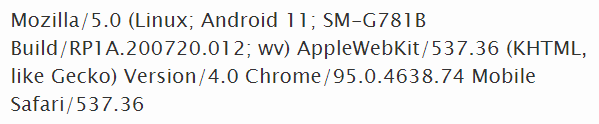



Is outgoing email to fax possible?
in General Setup
Posted
I've just logged a ticket but seem to have the same issue.
Log shows:
[8] 11:53:07.285APP:Call 619: Notify state idle
[8] 11:53:07.285APP:Call 619: Hangup
[8] 11:53:07.285APP:Call 619: Last leg disconnected